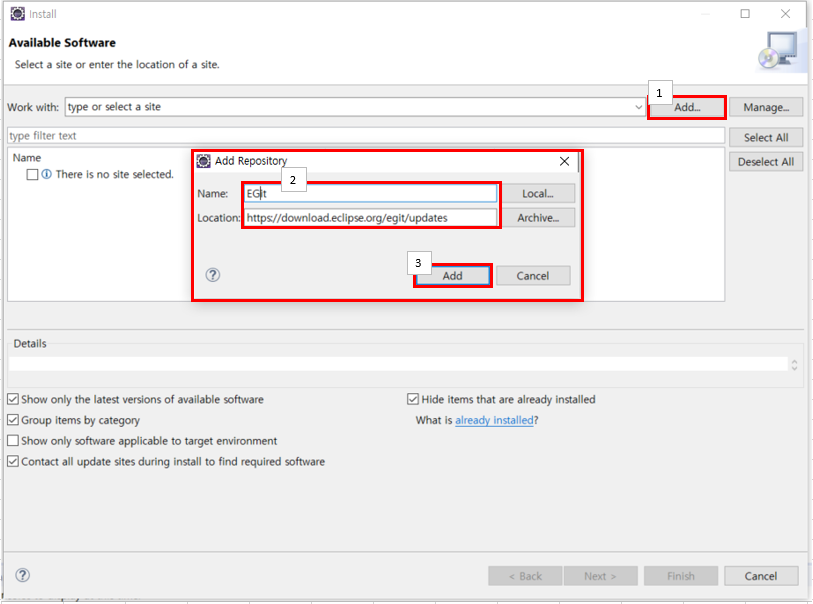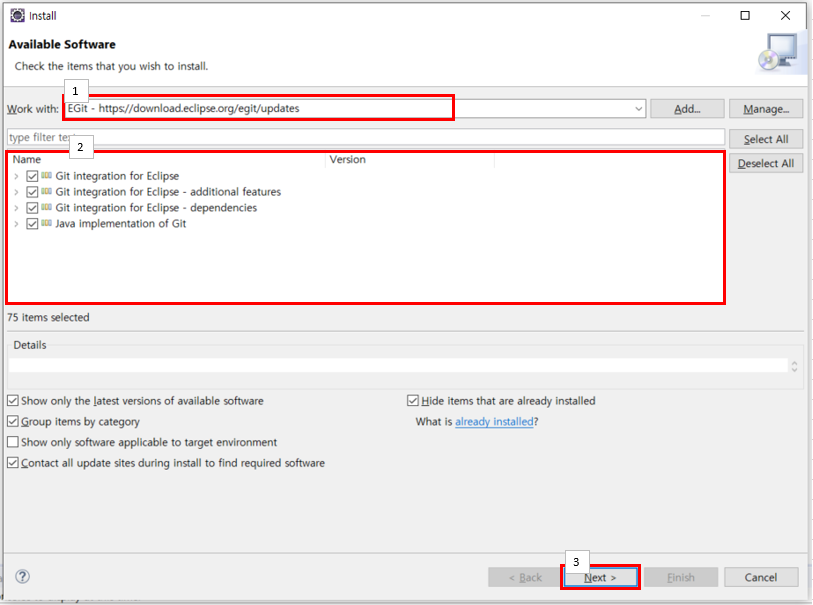샘플1
<dependency>
<groupId>org.apache.pdfbox</groupId>
<artifactId>pdfbox</artifactId>
<version>2.0.1</version>
</dependency>
package com.sorimiso.dvmcmm.service;
import java.io.File;
import java.io.IOException;
import org.apache.pdfbox.pdmodel.PDDocument;
import org.apache.pdfbox.pdmodel.PDPage;
import org.apache.pdfbox.pdmodel.PDPageContentStream;
import org.apache.pdfbox.pdmodel.font.PDType1Font;
public class Test {
public static void main(String args[]) throws IOException {
//Loading an existing document
PDDocument doc = PDDocument.load(new File("D:/pdfBox/설치완료 확인서.pdf"));
//Creating a PDF Document
PDPage page = doc.getPage(0);
PDPageContentStream contentStream = new PDPageContentStream(doc, page);
//Begin the Content stream
contentStream.beginText();
//Setting the font to the Content stream
contentStream.setFont( PDType1Font.TIMES_ROMAN, 16 );
//Setting the position for the line
contentStream.newLineAtOffset(25, 725 );
String text = "This is an example of adding text to a page in the pdf document. " +
"we can add as many lines as we want like this using the draw string method " +
"of the ContentStream class";
//Adding text in the form of string
contentStream.showText(text);
//Ending the content stream
contentStream.endText();
System.out.println("Content added");
//Closing the content stream
contentStream.close();
//Saving the document
doc.save(new File("D:/pdfBox/AddText_OP.pdf"));
//Closing the document
doc.close();
}
}
샘플2
<dependency>
<groupId>com.aspose</groupId>
<artifactId>aspose-pdf</artifactId>
<version>21.2</version>
</dependency>
package com.sorimiso.dvmcmm.service;
import com.aspose.pdf.Color;
import com.aspose.pdf.Document;
import com.aspose.pdf.FontRepository;
import com.aspose.pdf.Page;
import com.aspose.pdf.Position;
import com.aspose.pdf.TextBuilder;
import com.aspose.pdf.TextFragment;
public class Test2 {
public static void main(String[] args) {
AddingText();
}
public static void AddingText() {
String _dataDir = "D:\\pdfBox\\";
// Load the PDF file
Document document = new Document(_dataDir + "설치완료 확인서.pdf");
// get particular page
Page pdfPage = document.getPages().get_Item(1);
// create text fragment
TextFragment textFragment = new TextFragment("Aspose.PDF");
textFragment.setPosition(new Position(80, 700));
// set text properties
textFragment.getTextState().setFont(FontRepository.findFont("Verdana"));
textFragment.getTextState().setFontSize(14);
textFragment.getTextState().setForegroundColor(Color.getBlue());
textFragment.getTextState().setBackgroundColor(Color.getLightGray());
// create TextBuilder object
TextBuilder textBuilder = new TextBuilder(pdfPage);
// append the text fragment to the PDF page
textBuilder.appendText(textFragment);
// Save resulting PDF document.
document.save(_dataDir + "AddText_out.pdf");
}
}