'개발툴 > miplatform' 카테고리의 다른 글
| [MiPlatform]Lock control (0) | 2016.12.05 |
|---|---|
| 마이플랫폼 Grid 헤더 줄바꿈 (0) | 2013.09.09 |
| [MiPlatform]Lock control (0) | 2016.12.05 |
|---|---|
| 마이플랫폼 Grid 헤더 줄바꿈 (0) | 2013.09.09 |
Broadcom BCM2711, Quad core Cortex-A72 (ARM v8) 64-bit SoC @ 1.5GHz
1GB, 2GB or 4GB LPDDR4-3200 SDRAM (depending on model)
2.4 GHz and 5.0 GHz IEEE 802.11ac wireless, Bluetooth 5.0, BLE Gigabit Ethernet
2 USB 3.0 ports; 2 USB 2.0 ports.
Raspberry Pi standard 40 pin GPIO header (fully backwards compatible with previous boards)
2 × micro-HDMI ports (up to 4kp60 supported)
2-lane MIPI DSI display port
2-lane MIPI CSI camera port
4-pole stereo audio and composite video port
H.265 (4kp60 decode), H264 (1080p60 decode, 1080p30 encode)
OpenGL ES 3.0 graphics
Micro-SD card slot for loading operating system and data storage
5V DC via USB-C connector (minimum 3A*)
5V DC via GPIO header (minimum 3A*)
Power over Ethernet (PoE) enabled (requires separate PoE HAT)
Operating temperature: 0 – 50 degrees C ambient
* A good quality 2.5A power supply can be used if downstream USB peripherals consume less than 500mA in total.

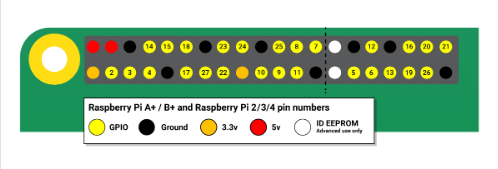
https://maker.pro/raspberry-pi/projects/raspberry-pi-monitoring-system-via-oled-display-modulehttps://github.com/adafruit/Adafruit_Python_SSD1306
adafruit/Adafruit_Python_SSD1306
Python library to use SSD1306-based 128x64 or 128x32 pixel OLED displays with a Raspberry Pi or Beaglebone Black. - adafruit/Adafruit_Python_SSD1306
github.com
https://github.com/adafruit/Adafruit_Python_SSD1306
adafruit/Adafruit_Python_SSD1306
Python library to use SSD1306-based 128x64 or 128x32 pixel OLED displays with a Raspberry Pi or Beaglebone Black. - adafruit/Adafruit_Python_SSD1306
github.com