반응형
Windows > Preferences > Team > Ignored Resources 에서
Add Partern 버튼 클릭후
*/target/** 추가
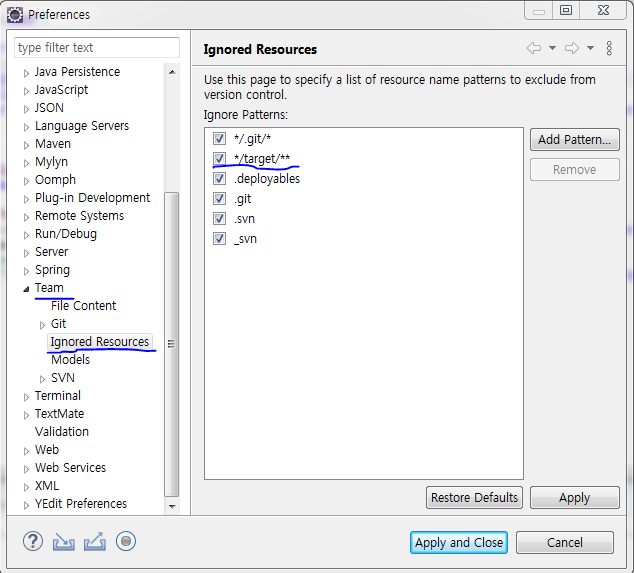
반응형
Windows > Preferences > Team > Ignored Resources 에서
Add Partern 버튼 클릭후
*/target/** 추가
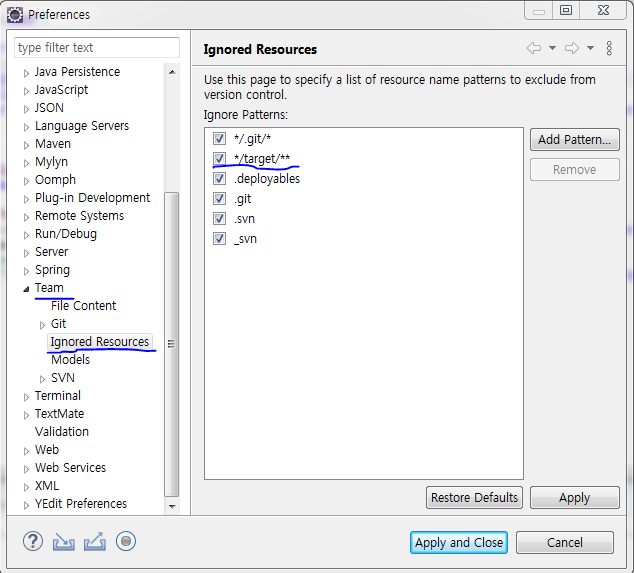
TextAppearance.AppCompat.Notification.Title -> TextAppearance.Compat.Notification.Title
TextAppearance.AppCompat.Notification.Info -> TextAppearance.Compat.Notification.Info
| Compatible side by side NDK version was not found. (0) | 2021.04.13 |
|---|---|
| [안드로이드]emulator에서 가상 sdcard 마운트 시키는 법 (0) | 2012.09.26 |
| [Do it! 안드로이드]-섹션별 난이도 및 유투브 강의영상 (0) | 2012.09.21 |
| PhoneGap Vs. Appspresso (0) | 2012.08.28 |
| AndEngine - Core-Terminology (0) | 2011.12.21 |

테마 디자인 > 헤더 클릭
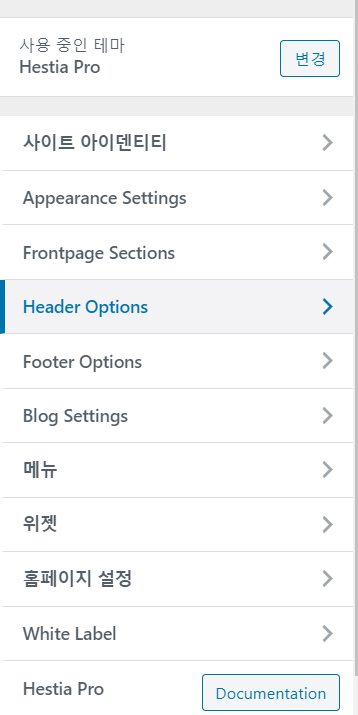
Header Options 메뉴 선택

Header Settings 메뉴 선택

페이지 헤더 이미지와 헤더 이미지가 동일한이미지가 설정된 것을 확인할 수 있다.
새이미지 추가하여 변경할 수 있다.